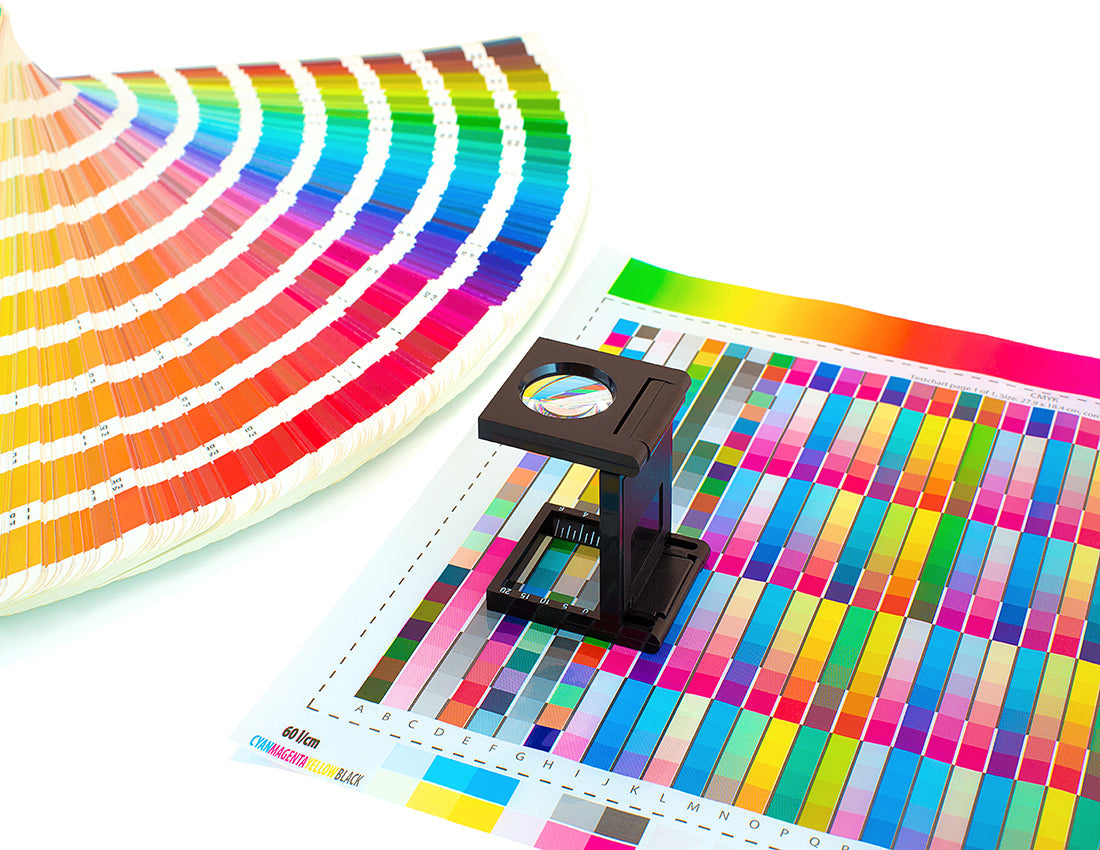As printers and professionals in the printing niche, it is essential to produce high-quality prints. Customers expect nothing but the best, and our job is to deliver. To achieve top-notch prints, you need the right tools and techniques. The good news is that you can optimize your print quality without breaking the bank. This blog post will discuss tips and tools to ensure you produce prints that exceed your client's expectations.
What are the Factors that Influence Print Quality?
Print quality is affected by several key factors, each playing a critical role. Understanding these elements is essential for professionals aiming to produce superior prints. This section delves into the primary factors like color accuracy, resolution, paper quality, inks and cartridges, and printing technology.
Color Accuracy
Color accuracy is paramount in printing. A printer can reproduce the original image or document accurately, requiring a calibrated monitor, a consistent color profile across all devices, and a printer that can handle a wide color gamut. Precision in color matching ensures that the final print mirrors the intended design. The generated output reflects the rich colors in the original image, making it crucial for high-quality results, especially in graphic design and photography.
Resolution
Resolution in printing refers to the number of dots per inch (DPI) a printer can produce. Higher DPI means finer detail and sharper images. While higher resolutions are ideal for detailed work, such as high-quality photographs or intricate designs, they can use more ink and take longer to print. Efficiently balancing resolution is vital for optimizing print quality without unnecessary resource expenditure. Low resolution can significantly deteriorate print quality, leading to ink wastage.
Use High-quality Inks and Substrates
Using quality inks and paper is one of the easiest ways to improve your print quality. The ink and material you use significantly impact the final result. At times, generic cartridges seem like a good bargain. However, they could result in better-quality prints. On the other hand, using genuine ink and substrate designed for your printer model ensures that the end product is of high quality.
Paper Quality
The quality of the paper significantly impacts the final print. High-quality paper can enhance color absorption and image clarity, providing a better base for sharp and vibrant prints. The compatibility of the paper with the printer also affects the quality. Different paper types, such as glossy, matte, or textured, are suited for various printing needs. Selecting the correct paper type for your project is crucial for achieving the desired print quality.
Inks and Cartridges
The type and quality of inks and cartridges directly influence print clarity and color fidelity. Quality inks provide richer colors and better longevity, preventing fading over time. It's essential to use manufacturer-recommended inks and cartridges to ensure compatibility with the printer, resulting in consistent, high-quality prints. Refilled or third-party inks might save costs but can compromise the print's quality and even damage the printer. So, avoiding low-quality inks and choosing only printer-compatible ones is better.
Printing Technology
Advancements in printing technology have a significant effect on print quality. Technologies like inkjet and DTF printing offer different advantages. Inkjet printers are renowned for their superior color range and gradation, ideal for photo printing. In contrast, DTF printers excel in producing sharp text and fast printing speeds, suitable for banner printing or t-shirt printing. Choosing the right technology based on your printing needs is vital for achieving optimal results. Also, ensure you use the right accessories that adhere to the latest technology standards.
Tips to Optimize Your Print Quality
Optimizing print quality is crucial for professional results. Incorporating simple yet effective strategies can significantly enhance your prints, from upgrading paper quality and using high-quality inks to professional printer maintenance and the latest software and drivers.
Upgrade Your Paper Quality
Elevating your paper quality can drastically improve your prints. Consider using specialized papers like multi-trans metallic transfer paper for a striking metallic effect, perfect for eye-catching designs. For textile printing, self-weeding laser heat transfer paper is ideal, offering clean, precise transfers without excess material. These high-grade papers enhance the final product's look and feel, providing a professional touch to your prints. Make sure the paper is compatible with the type of printer you are using.
Use High-quality Inks and Substrates
Using quality inks and paper is one of the easiest ways to improve your print quality. The ink and material you use impact the final result significantly. At times, generic cartridges seem like a good bargain. However, they could result in lower-quality prints. On the other hand, using genuine ink and substrate designed for your printer model ensures that the end product is of high quality.
Clean Your Printer Regularly
Dirt and dust can accumulate in your printer, affecting the print quality. Regular cleaning of your printer's internal components, such as the print head, roller, and ink cartridges, helps to ensure that your printer produces high-quality prints. You can use an air blower or a lint-free cloth to clean the internal printer components.
Semi-Consumables Periodic Change
Ensure your semi-consumables like Printheads, dampers, filters, tubing, pumps, and motors work at their best. These standard parts on all printers deteriorate with time and can affect the quality of your prints. As a recommendation, ensure your nozzle checks are coming perfectly since this is key to avoiding banding and low-quality prints.
Adjust the Printer Settings
Adjusting your printer settings can significantly improve the print quality. You can optimize the print quality by adjusting the print resolution, the substrate type, and the ink density, and, for instance, selecting 'photo paper' as the media type increases the ink volume, producing a high-quality output.
Calibrate Your Printer
Calibrating your printer ensures that the colors are accurate and consistent. You can use the built-in calibration tool or invest in color calibration software. These tools help balance the color and ensure the shades are consistent.
Read on another blog about the subject of ICC profiles.
Use the Latest Software and Drivers
Staying updated with your printer's latest software and drivers is essential for optimal print quality. Manufacturers frequently release updates that enhance printer performance, resolve bugs, and introduce new features. These updates ensure your printer operates efficiently, producing the best prints. Regularly checking for and installing software and driver updates can improve print clarity, color accuracy, and overall quality.
Seek Professional Help
If you are still experiencing print quality issues, seek the help of a professional. The printer or the ink and paper combination is not optimal. A professional can analyze your system and recommend the right tools and techniques to optimize your print quality.
Conclusion
Producing high-quality prints is crucial for printers and professionals in the printing niche. Following the tips and tools discussed in this blog post can optimize your print quality without breaking the bank. Always use high-quality inks and materials, clean your printer regularly, adjust your printer settings, calibrate your printer, and seek professional help. By doing so, your prints will exceed your clients' expectations and attract more business.